
Save over 30%
Together for one great price.
Bundles starting at $14.99/mo. Cancel anytime.
Already have a Peacock subscription billed directly by Peacock?
Sign In and upgrade to the bundle in your account.


Save over 30%
Together for one great price.
Bundles starting at $14.99/mo. Cancel anytime.
Already have a Peacock subscription billed directly by Peacock?
Sign In and upgrade to the bundle in your account.
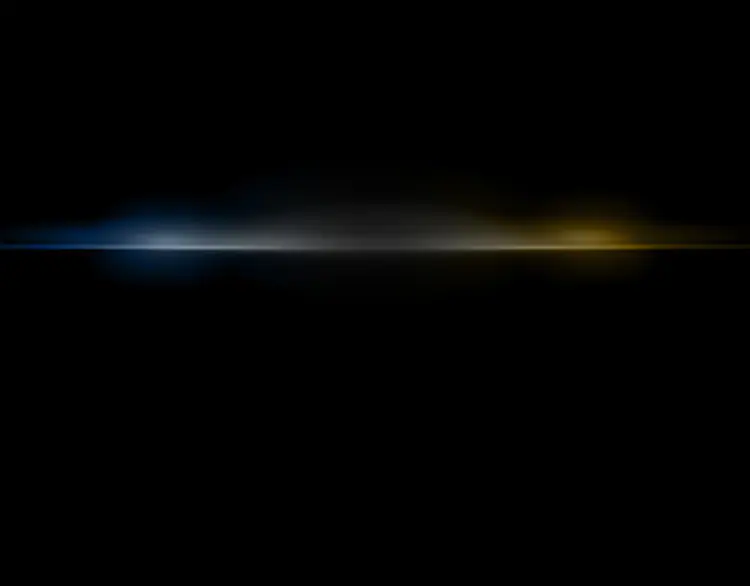
Together for one great price. Bundles starting at $14.99/mo. Cancel anytime.
Already have a Peacock subscription billed directly by Peacock? Sign In and upgrade to the bundle in your account.

Hit Movies, Must-See TV, Originals & Live Sports, from Peacock
Apple Originals — with New Releases Every Week and No Ads — from Apple TV
MONTHLY
Hit Movies, Must-See TV, Originals & Live Sports, from Peacock
Apple Originals — with New Releases Every Week and No Ads — from Apple TV.
Downloads & No Ads (limited exclusions)* on Peacock
MONTHLY
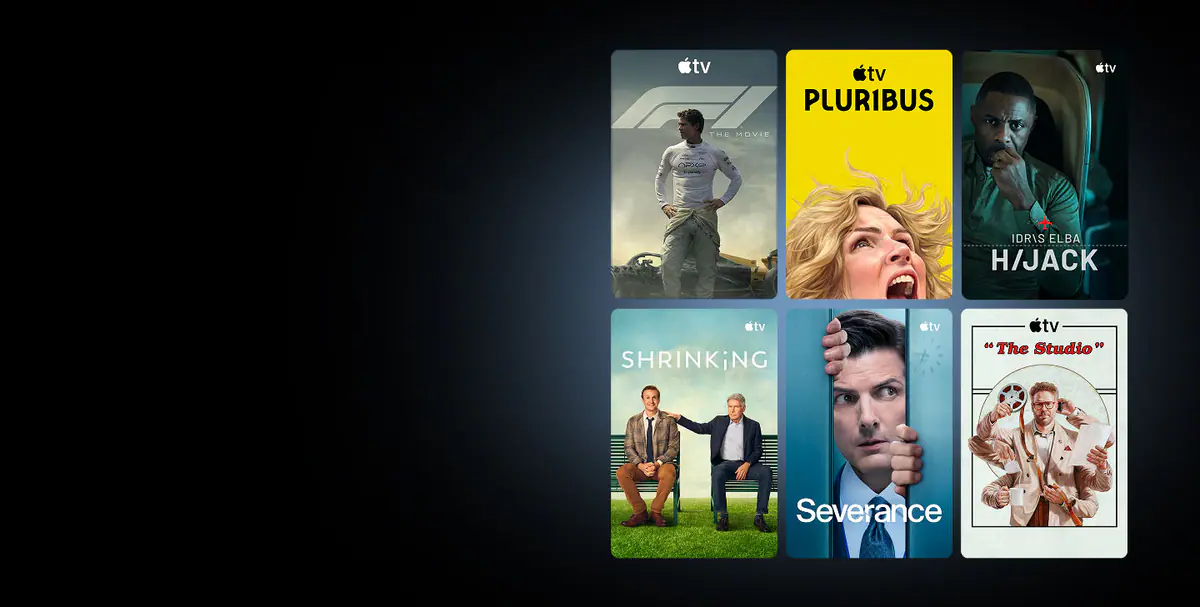
Thrilling Dramas. Epic Sci-Fi.
Feel-Good Comedies.
All Apple Originals.
Stream hundreds of exclusive shows and movies with new releases weekly — all with no ads.
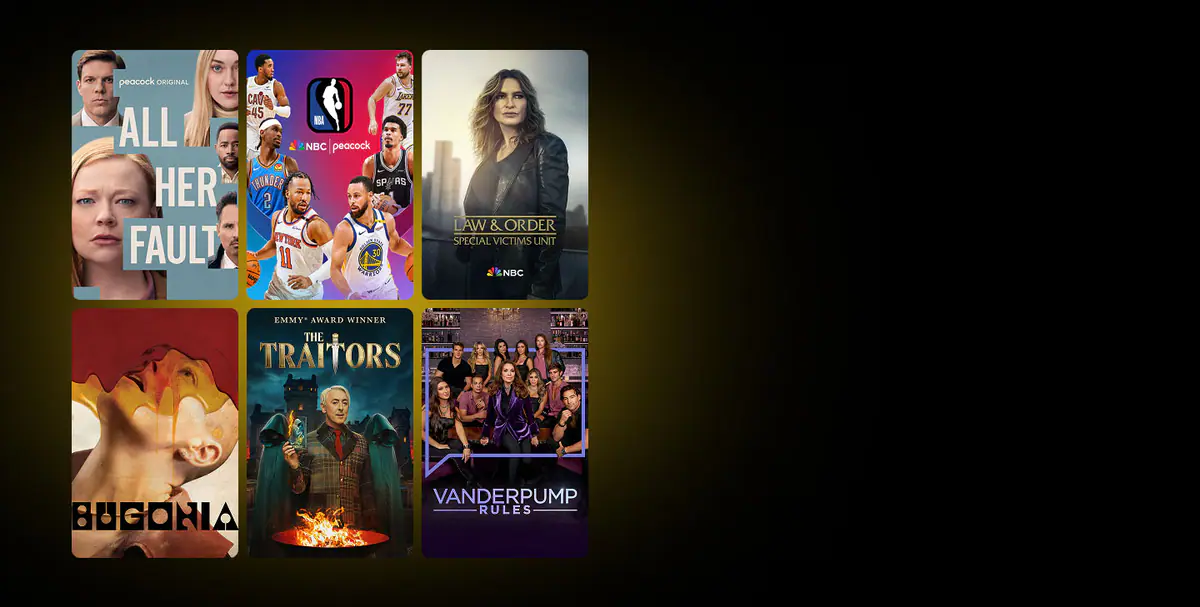

Blockbuster Movies, Must-See TV, and Live Sports
Hit films from theaters, culture-defining television featuring NBC and Bravo, and live sports including NFL, NBA and the Olympics.
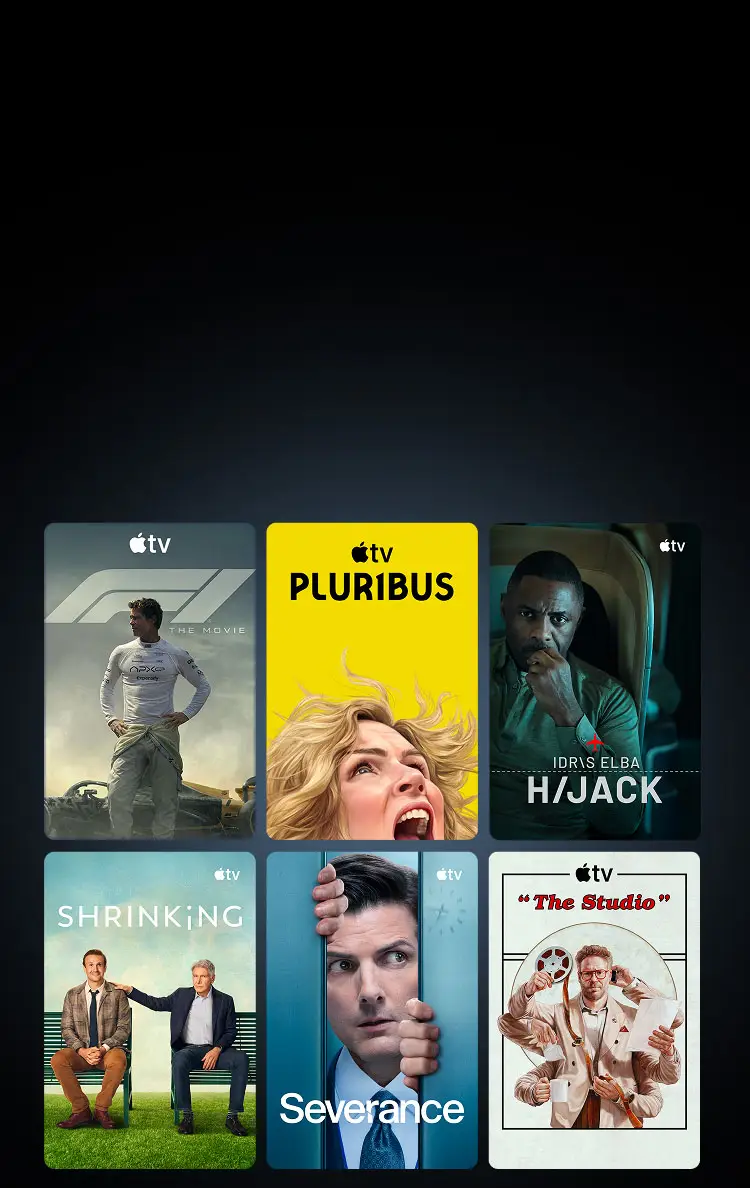
Thrilling Dramas. Epic Sci-Fi. Feel-Good Comedies.
All Apple Originals.
Stream hundreds of exclusive shows and movies with new releases weekly — all with no ads.
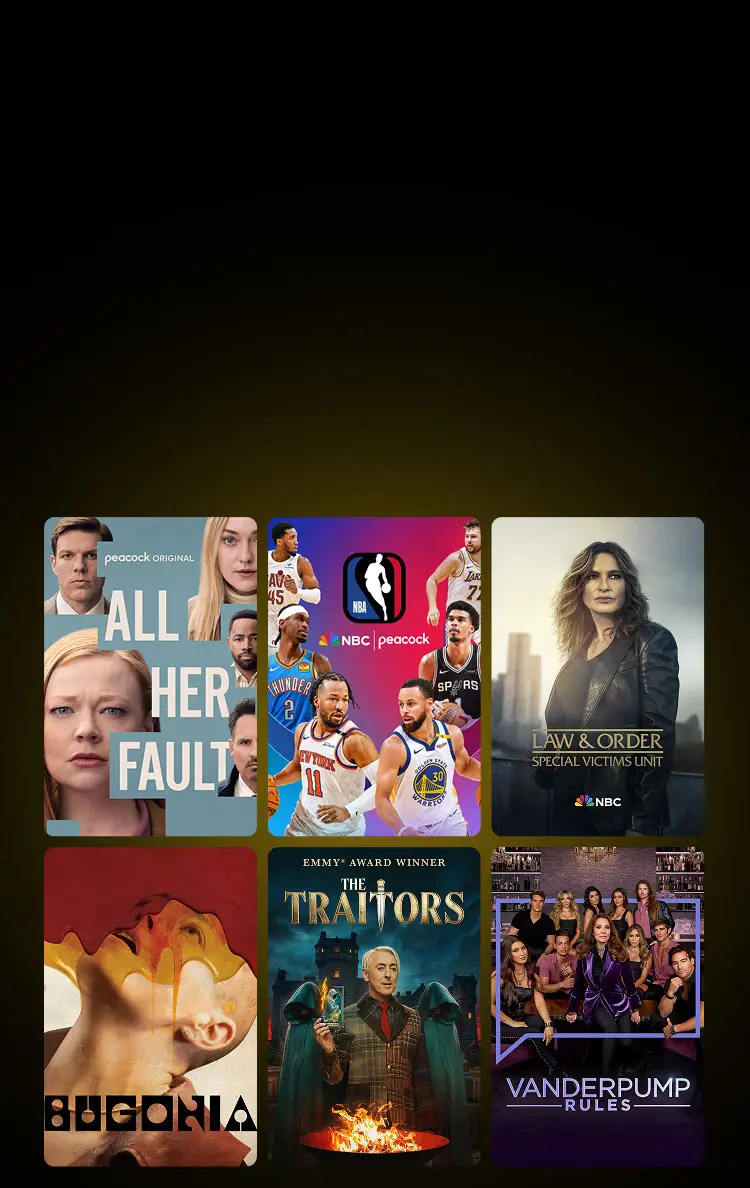

Blockbuster Movies, Must-See TV, and Live Sports
Hit films from theaters, culture-defining television featuring NBC and Bravo, and live sports including NFL, NBA and the Olympics.
How to Link Your Apple Account
After you purchase the bundle, it’s easy to link a new or existing Apple account.
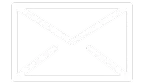
Set Up
Check your email for an
Apple activation link.
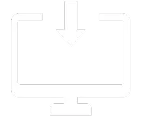
Sign In
Create or log in with your Apple Account.

Start Watching
Download or open the Apple TV
app to start watching.
The bundle includes full access to Apple TV and Peacock Premium content, including hit series, blockbuster movies, live sports, and exclusive shows from NBC, Bravo, and more.
Pricing starts at $14.99/month. You can cancel anytime.
Yes. After purchasing the bundle, you’ll be prompted to link a new or existing Apple Account. Simply enter your Apple email and password, download the app, and sign in to start watching.
You can stream Apple TV content via the Apple TV app and Peacock content via the Peacock app. A limited number of Apple TV and Peacock TV episodes will be available to sample on both platforms.
We’ve got you! If you're an existing subscriber currently billed by Peacock, you can Sign In to your account to upgrade to a bundle plan. Please note that if you have an annual subscription, your bundle won’t begin until your annual plan ends. If you’re billed through someone other than Peacock, visit your Account to see what subscription options are available to you.
If you signed up for the Apple TV and Peacock bundle through Apple, you’ll need to Sign In through Apple, then follow the steps to create or sign in to a Peacock account.
The activation link should come as an email from Peacock. You may need to check your spam folder. If you still can’t find it, please sign in to your account and select “Finish Apple Setup” from the Account page to link directly with Apple TV. If you are still having trouble, please get in touch.